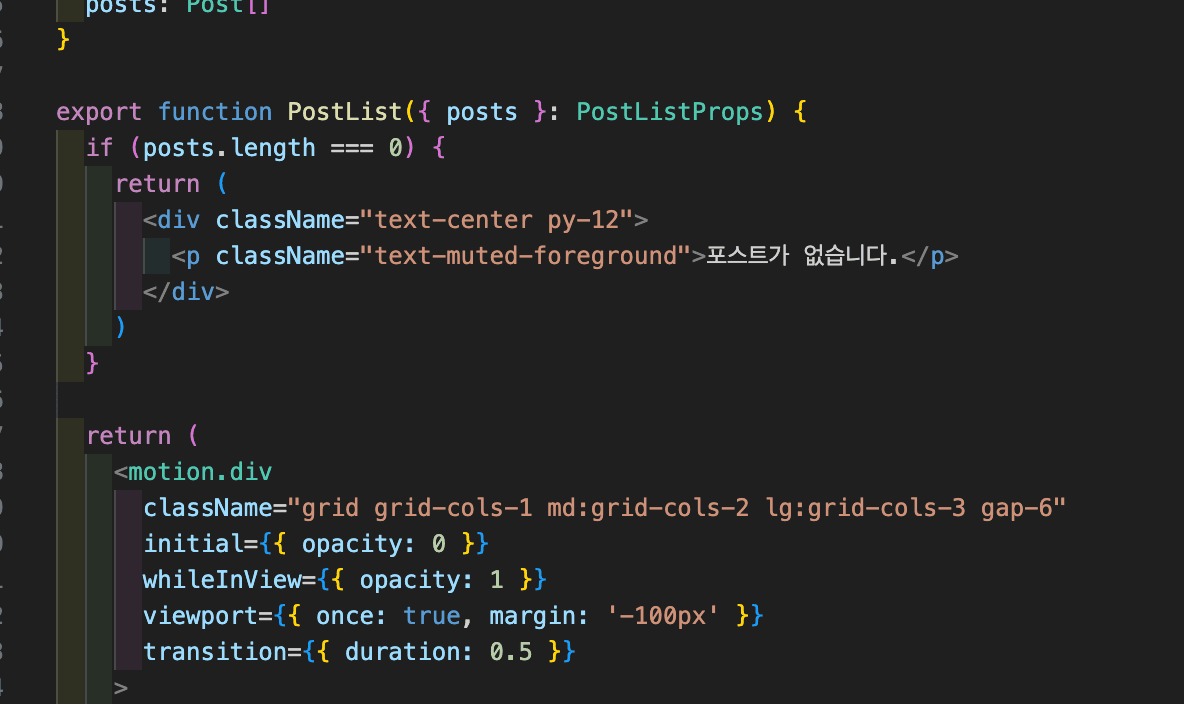
Backend
2025년 10월 1일Rest 비교용
GraphQL과 REST API의 차이점을 상세히 비교하고, 각 상황에 맞는 최적의 선택 방법을 알아봅니다.
.graphql.rest.api
GraphQL vs REST: 언제 무엇을 사용할까
API 설계는 현대 웹 애플리케이션 개발에서 가장 중요한 결정 중 하나입니다. REST API는 오랫동안 업계 표준으로 자리잡았지만, Facebook이 2015년 GraphQL을 오픈소스로 공개한 이후 많은 개발자들이 새로운 선택지를 고민하고 있습니다. 이 글에서는 두 접근 방식의 핵심 차이점을 깊이 있게 살펴보고, 프로젝트에 맞는 최적의 선택을 할 수 있도록 의사결정 프레임워크를 제공합니다.
REST API란?
REST(Representational State Transfer)는 Roy Fielding이 2000년 박사 논문에서 제안한 아키텍처 스타일입니다. HTTP 프로토콜을 기반으로 하며, 리소스 중심의 설계 철학을 따릅니다.
REST의 핵심 원칙
- 리소스 기반: 모든 것은 리소스로 표현됩니다
- HTTP 메서드 활용: GET, POST, PUT, DELETE 등을 의미있게 사용
- 무상태성(Stateless): 각 요청은 독립적이며 이전 요청과 무관
- 캐싱 가능: HTTP 캐싱 메커니즘 활용
- 계층화된 시스템: 클라이언트는 직접 서버와 통신하는지 중간 계층과 통신하는지 알 수 없음
REST API 예제
블로그 시스템의 REST API를 예로 들어보겠습니다:
# 모든 게시글 조회
GET /api/posts
Response: [
{ "id": 1, "title": "첫 번째 글", "authorId": 100 },
{ "id": 2, "title": "두 번째 글", "authorId": 101 }
]
# 특정 게시글 조회
GET /api/posts/1
Response: {
"id": 1,
"title": "첫 번째 글",
"content": "내용...",
"authorId": 100,
"createdAt": "2025-09-30T10:00:00Z"
}
# 저자 정보 조회 (별도 요청 필요)
GET /api/users/100
Response: {
"id": 100,
"name": "홍길동",
"email": "hong@example.com"
}
# 댓글 조회 (또 다른 요청)
GET /api/posts/1/comments
Response: [
{ "id": 1, "postId": 1, "content": "좋은 글이네요", "authorId": 102 }
]위 예제에서 볼 수 있듯이, 게시글과 저자 정보, 댓글을 모두 가져오려면 최소 3번의 HTTP 요청이 필요합니다. 이를 N+1 문제라고 부르며, REST의 주요 단점 중 하나입니다.
GraphQL이란?
GraphQL은 API를 위한 쿼리 언어이자 런타임입니다. Facebook이 모바일 앱의 복잡한 데이터 요구사항을 해결하기 위해 개발했으며, 클라이언트가 필요한 데이터를 정확히 명시할 수 있습니다.
GraphQL의 핵심 특징
- 단일 엔드포인트: 보통
/graphql하나만 사용 - 타입 시스템: 스키마로 API 구조를 명확히 정의
- 클라이언트 주도: 필요한 필드만 요청 가능
- 실시간 구독: WebSocket 기반 실시간 데이터 업데이트
- 강력한 개발 도구: GraphiQL, Apollo Studio 등
GraphQL 예제
동일한 블로그 시스템을 GraphQL로 구현하면:
# 스키마 정의
type Post {
id: ID!
title: String!
content: String!
author: User!
comments: [Comment!]!
createdAt: DateTime!
}
type User {
id: ID!
name: String!
email: String!
posts: [Post!]!
}
type Comment {
id: ID!
content: String!
author: User!
post: Post!
}
type Query {
posts: [Post!]!
post(id: ID!): Post
user(id: ID!): User
}# 단일 쿼리로 모든 데이터 가져오기
query GetPostWithDetails {
post(id: "1") {
id
title
content
createdAt
author {
id
name
}
comments {
id
content
author {
name
}
}
}
}
# 응답 (요청한 필드만 정확히 반환)
{
"data": {
"post": {
"id": "1",
"title": "첫 번째 글",
"content": "내용...",
"createdAt": "2025-09-30T10:00:00Z",
"author": {
"id": "100",
"name": "홍길동"
},
"comments": [
{
"id": "1",
"content": "좋은 글이네요",
"author": {
"name": "김철수"
}
}
]
}
}
}단 한 번의 요청으로 게시글, 저자, 댓글 정보를 모두 가져올 수 있습니다. 또한 email 필드가 필요 없다면 요청하지 않아 불필요한 데이터 전송을 줄일 수 있습니다.
심층 비교: GraphQL vs REST
1. 데이터 페칭 효율성
REST의 문제점:
- Over-fetching: 필요 이상의 데이터를 받음
- Under-fetching: 여러 엔드포인트를 호출해야 함
- 버전 관리:
/api/v1/posts,/api/v2/posts등 버전별 엔드포인트 관리 필요
GraphQL의 장점:
- 정확히 필요한 데이터만 요청
- 단일 요청으로 복잡한 관계 데이터 조회
- 스키마 진화로 버전 관리 불필요 (deprecated 필드 표시)
예시 비교:
// REST: 사용자 프로필 페이지 로딩
async function loadUserProfile(userId) {
const user = await fetch(`/api/users/${userId}`);
const posts = await fetch(`/api/users/${userId}/posts`);
const followers = await fetch(`/api/users/${userId}/followers`);
const following = await fetch(`/api/users/${userId}/following`);
// 4번의 HTTP 요청, 많은 불필요한 데이터 포함
return { user, posts, followers, following };
}
// GraphQL: 동일한 작업
async function loadUserProfile(userId) {
const result = await fetch('/graphql', {
method: 'POST',
body: JSON.stringify({
query: `
query UserProfile($userId: ID!) {
user(id: $userId) {
name
avatar
bio
posts(limit: 10) {
title
createdAt
}
followerCount
followingCount
}
}
`,
variables: { userId }
})
});
// 1번의 요청, 필요한 데이터만 정확히 반환
return result.data.user;
}2. 타입 안정성과 개발 경험
REST:
- OpenAPI/Swagger로 문서화 가능하지만 별도 작업 필요
- 런타임에 예상치 못한 응답 구조 발생 가능
- 타입스크립트 사용 시 수동으로 타입 정의 필요
GraphQL:
- 스키마가 곧 문서이며 계약서
- 타입 불일치 시 쿼리 실행 전 오류 발견
- 코드 생성 도구로 타입스크립트 타입 자동 생성
// GraphQL Code Generator 사용 예
// schema.graphql에서 자동 생성된 타입
import { GetPostQuery, GetPostQueryVariables } from './generated/graphql';
const { data } = useQuery<GetPostQuery, GetPostQueryVariables>(GET_POST_QUERY, {
variables: { id: '1' }
});
// data.post는 완전한 타입 안정성 보장
console.log(data.post.title); // ✅ 타입 체크됨
console.log(data.post.nonExistent); // ❌ 컴파일 오류3. 캐싱 전략
REST의 장점:
- HTTP 캐싱 메커니즘 그대로 사용 (ETag, Cache-Control)
- CDN 캐싱 쉽게 적용 가능
- 브라우저 기본 캐싱 활용
GraphQL의 도전과제:
- POST 요청 사용으로 기본 HTTP 캐싱 불가
- Apollo Client, URQL 등 전용 캐싱 라이브러리 필요
- 정규화된 캐시로 복잡한 관계 데이터 관리
// Apollo Client 캐싱 설정
import { InMemoryCache } from '@apollo/client';
const cache = new InMemoryCache({
typePolicies: {
Post: {
fields: {
comments: {
merge(existing = [], incoming) {
return [...existing, ...incoming];
}
}
}
}
}
});
// 동일한 데이터를 참조하는 여러 쿼리가 자동으로 동기화됨4. 성능과 복잡도
REST:
- 구현이 단순하고 직관적
- 서버 부하가 예측 가능
- Rate limiting 적용 쉬움
GraphQL:
- 복잡한 쿼리로 서버 부하 증가 가능
- N+1 쿼리 문제 발생 (DataLoader로 해결)
- Query depth limiting, complexity analysis 필요
// DataLoader로 N+1 문제 해결
import DataLoader from 'dataloader';
const userLoader = new DataLoader(async (userIds) => {
// 여러 userId를 한 번에 조회
const users = await db.users.findMany({
where: { id: { in: userIds } }
});
// userIds 순서에 맞게 정렬하여 반환
return userIds.map(id => users.find(u => u.id === id));
});
// Resolver에서 사용
const resolvers = {
Post: {
author: (post) => userLoader.load(post.authorId)
// 100개 게시글이 있어도 author 쿼리는 1번만 실행됨
}
};5. 실시간 데이터
REST:
- Polling 또는 Server-Sent Events (SSE) 사용
- WebSocket 별도 구현 필요
GraphQL:
- Subscription으로 실시간 업데이트 내장
- WebSocket 기반 표준 프로토콜
# GraphQL Subscription 예제
subscription OnCommentAdded($postId: ID!) {
commentAdded(postId: $postId) {
id
content
author {
name
}
}
}// 클라이언트에서 구독
const subscription = client.subscribe({
query: ON_COMMENT_ADDED,
variables: { postId: '1' }
}).subscribe({
next: ({ data }) => {
console.log('새 댓글:', data.commentAdded);
// UI 자동 업데이트
}
});장단점 요약
REST API
장점:
- 학습 곡선이 낮고 이해하기 쉬움
- HTTP 캐싱 메커니즘 활용 가능
- 광범위한 툴과 라이브러리 생태계
- 파일 업로드/다운로드 간단
- Stateless 아키텍처로 확장성 좋음
단점:
- Over-fetching/Under-fetching 문제
- 여러 엔드포인트 호출 필요
- 버전 관리의 복잡성
- 모바일 환경에서 비효율적 (여러 요청)
GraphQL
장점:
- 정확한 데이터 페칭으로 네트워크 효율성 극대화
- 강력한 타입 시스템과 자기 문서화
- 단일 엔드포인트로 복잡한 쿼리 처리
- 실시간 구독 내장
- 빠른 프론트엔드 개발 (Mock 데이터 쉬움)
단점:
- 학습 곡선이 높음 (스키마, Resolver, DataLoader 등)
- 서버 구현 복잡도 증가
- HTTP 캐싱 활용 어려움
- 쿼리 복잡도 관리 필요
- 파일 업로드 복잡함 (별도 명세 필요)
의사결정 프레임워크: 언제 무엇을 선택할까?
REST를 선택해야 하는 경우
-
단순한 CRUD API
- 리소스가 명확히 구분됨
- 복잡한 관계 데이터가 적음
- 예: 간단한 TODO 앱, 공지사항 게시판
-
높은 캐싱 요구사항
- CDN 캐싱이 중요한 공개 API
- 정적 콘텐츠가 많음
- 예: 뉴스 사이트, 블로그
-
팀의 경험과 학습 곡선
- GraphQL 경험이 없는 팀
- 빠른 프로토타이핑이 필요한 스타트업
- 레거시 시스템과의 호환성
-
파일 처리가 주요 기능
- 이미지/동영상 업로드가 핵심
- 대용량 파일 다운로드
- 예: 파일 공유 서비스
GraphQL을 선택해야 하는 경우
-
복잡한 관계형 데이터
- 여러 엔티티 간 깊은 관계
- 클라이언트마다 다른 데이터 요구사항
- 예: 소셜 네트워크, 전자상거래 플랫폼
-
모바일 최적화
- 네트워크 비용과 배터리 소모 최소화
- 여러 요청을 하나로 통합
- 예: 모바일 우선 애플리케이션
-
빠른 프론트엔드 반복
- 백엔드 수정 없이 UI 변경
- A/B 테스팅으로 다양한 데이터 조합 실험
- 예: 데이터 중심 대시보드
-
실시간 기능
- 채팅, 알림, 협업 도구
- 구독 기반 실시간 업데이트
- 예: Slack, Notion 같은 협업 툴
-
마이크로서비스 통합
- 여러 서비스의 데이터를 단일 API로 통합
- GraphQL Federation 활용
- 예: 대규모 엔터프라이즈 시스템
하이브리드 접근
두 방식을 혼합하는 것도 가능합니다:
# 사용 사례별 분리
- GraphQL: 프론트엔드 애플리케이션용 (복잡한 쿼리)
- REST: 외부 API (간단한 공개 엔드포인트)
- REST: 파일 업로드/다운로드 전용
# 점진적 마이그레이션
- 기존 REST API 유지
- 새로운 복잡한 기능은 GraphQL로 구현
- Apollo의 RESTDataSource로 REST → GraphQL 래핑실전 예제: 전자상거래 API 설계
REST 설계
# 상품 목록
GET /api/products?page=1&limit=20
# 상품 상세 (5번의 요청 필요)
GET /api/products/123
GET /api/products/123/reviews
GET /api/products/123/related
GET /api/sellers/456 # 판매자 정보
GET /api/categories/789 # 카테고리 정보
# 장바구니
POST /api/cart/items
GET /api/cart
DELETE /api/cart/items/1GraphQL 설계
# 상품 상세 (1번의 요청)
query ProductDetail($id: ID!) {
product(id: $id) {
id
name
price
images
seller {
name
rating
}
category {
name
breadcrumb
}
reviews(first: 10) {
rating
comment
author {
name
}
}
relatedProducts(limit: 5) {
id
name
price
thumbnail
}
}
}
# Mutation으로 장바구니 관리
mutation AddToCart($productId: ID!, $quantity: Int!) {
addToCart(productId: $productId, quantity: $quantity) {
cart {
items {
product {
name
price
}
quantity
}
totalPrice
}
}
}위 예제에서 GraphQL은 상품 상세 페이지 로딩을 5배 빠르게 만들 수 있습니다 (5번 요청 → 1번 요청).
마이그레이션 전략
REST → GraphQL
- GraphQL 레이어 추가: 기존 REST를 GraphQL로 래핑
- 점진적 전환: 새로운 기능부터 GraphQL로 구현
- 클라이언트 선택: 모바일은 GraphQL, 웹은 REST 유지 가능
- 성능 모니터링: DataLoader, 쿼리 복잡도 추적
GraphQL → REST
(드문 경우지만)
- 복잡도 감소: 쿼리가 과도하게 복잡해진 경우
- 캐싱 최적화: CDN 활용이 필수인 공개 API
- 리소스 단위 엔드포인트 추출: 자주 사용되는 쿼리를 REST로
결론
GraphQL과 REST는 각각의 강점이 있으며, "어느 것이 더 좋다"는 질문에 정답은 없습니다. 핵심은 프로젝트의 요구사항, 팀의 역량, 유지보수 비용을 종합적으로 고려하는 것입니다.
간단한 가이드라인:
- 간단한 API → REST
- 복잡한 관계형 데이터 + 모바일 → GraphQL
- 공개 API + 높은 캐싱 → REST
- 실시간 + 빠른 반복 → GraphQL
가장 중요한 것은 성급한 최적화를 피하고, 현재 문제를 해결하는 데 집중하는 것입니다. REST로 시작해서 필요할 때 GraphQL로 마이그레이션하거나, 두 가지를 혼합해서 사용하는 것도 완전히 유효한 전략입니다.